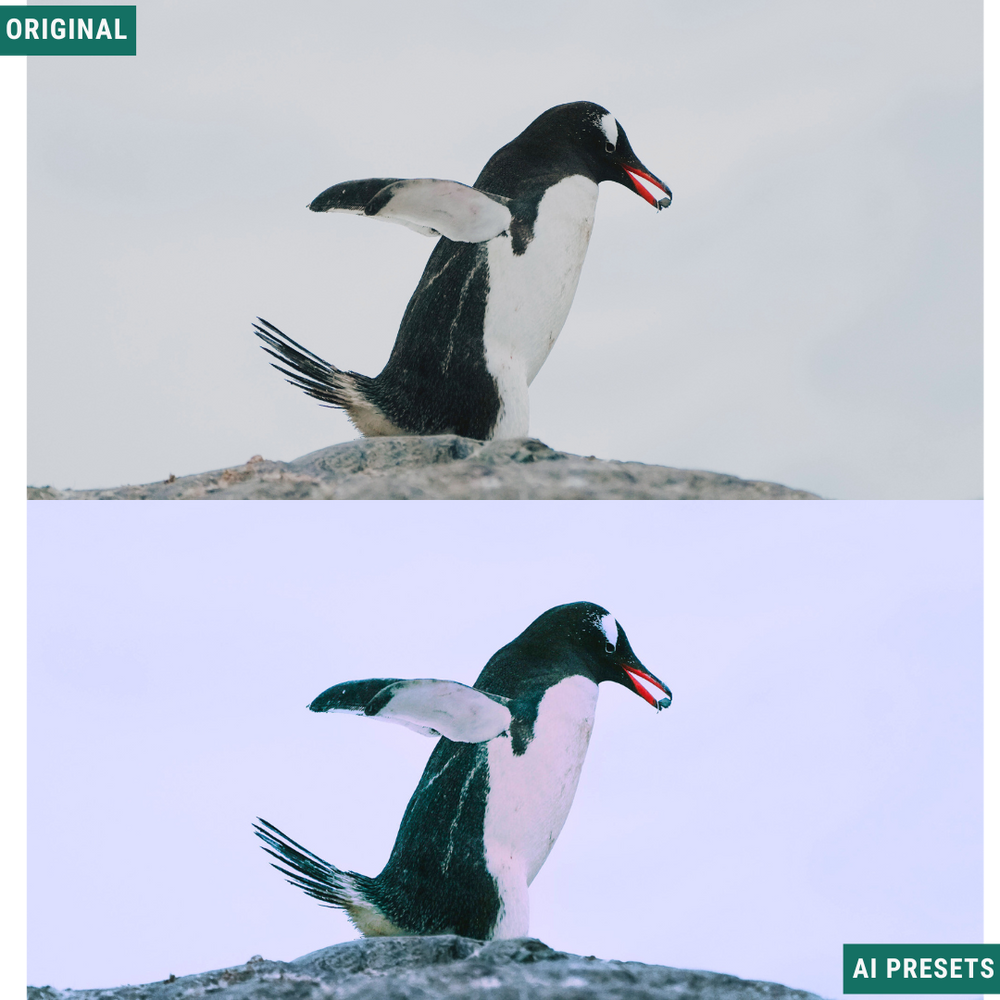FAQs
Traditional presets apply changes globally across the whole image. Our AI Toolkits use Lightroom’s advanced Sensei AI masking to intelligently target specific parts of your photo, like skies, backgrounds, subjects, or details, giving you precision control and powerful multi-layered edits in just one click.
Yes! The AI Toolkits are compatible with:
- Lightroom Classic (v12.0 and newer)
- Lightroom CC (Creative Cloud)
- Lightroom Mobile (Free and Paid versions, synced via Creative Cloud)
- Photoshop (through the Camera Raw filter)
Note: AI masking tools require a Creative Cloud subscription.
You’ll receive an easy step-by-step PDF and video guide with your download that shows you exactly how to install and start using the toolkits in minutes, even if it’s your first time working with AI presets.
You can check out our installation help center here.
Immediately after checkout, you’ll get access to your downloads both via the order confirmation page and in a separate email.
Didn’t receive the email? Make sure to check your spam folder, or reach out to us at support@woodlandpresets.com and we’ll resend it right away.
We’re here for you. Our support team offers fast, one-on-one help with anything from installation issues to editing questions. Just shoot us a message at support@woodlandpresets.com
Whenever we release updates, improvements, or new versions of your purchased AI Toolkits, you’ll get them automatically by email, at no extra cost.
Just make sure you're using the same email address you used at checkout. If you ever miss an update, feel free to contact us at support@woodlandpresets.com and we’ll make sure you get everything you need.
No additional plugins needed. All you need is the latest version of Lightroom Classic, Lightroom CC, Lightroom Mobile (Creative Cloud synced), or Photoshop (Camera Raw filter), and you’re ready to go.